iDonate 2.0: Make Giving Simpler for Your Organization
Giving needs to be simple for the donor, and management of the giving process needs to be simple for the organization. Like most things, ...
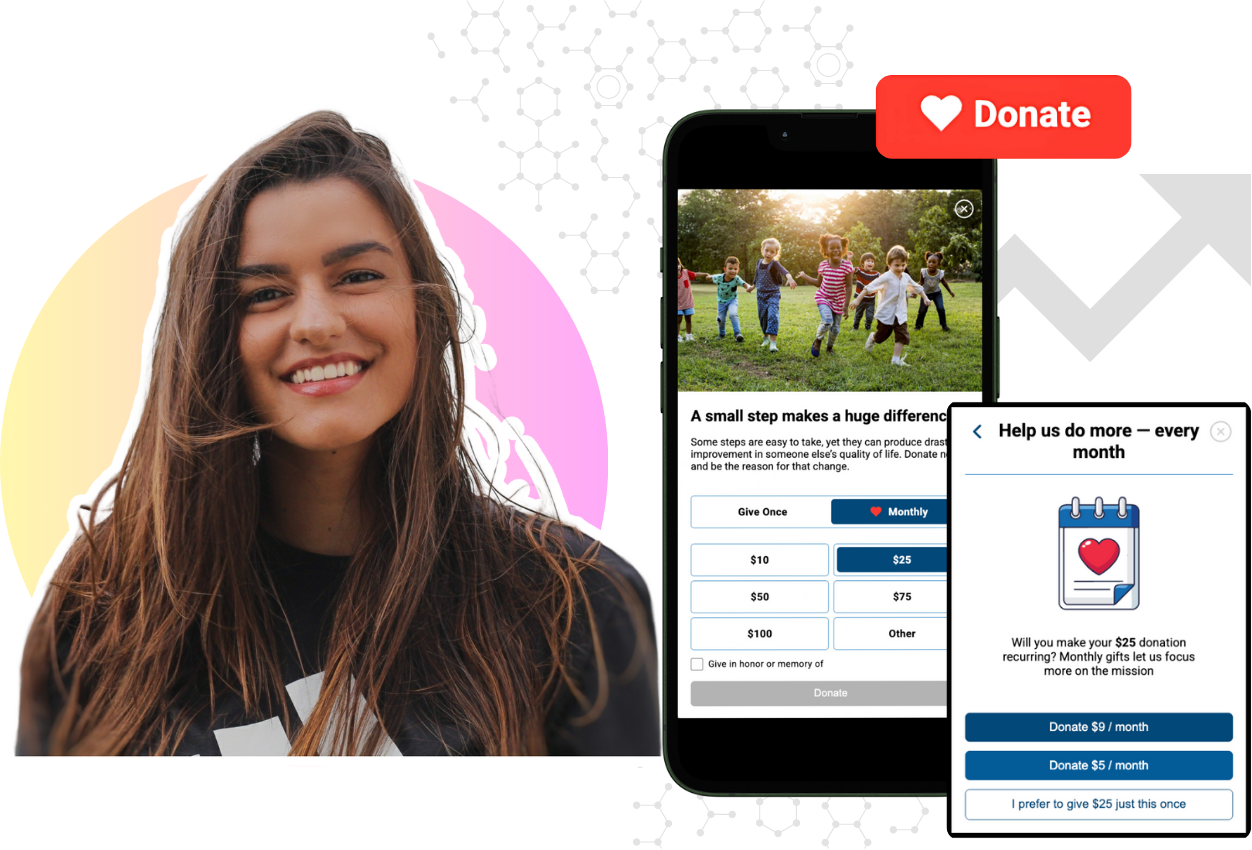
Mobile-First Pop-Up Donation Form
Launch mobile-first pop-up forms in minutes, use built-in tools to capture more donations, and optimize the giving experience—no dev team required.
New to online donation pages for your nonprofit? Start here.
Donation page A/B testing - no science degree needed.
Keep your donation page loading fast - and drive higher conversions.

The 4 Types of Online Donation Experiences
89% of donors leave without giving. Learn how to use the right donation form to close the gap and boost conversions.

In order to simplify online giving, you need to simplify the donor’s user experience. The majority of donors are already giving online, and many more are saying digital should be made a priority for nonprofits to stay relevant. When the donors get to your donation page, they expect a clean, organized layout where they don’t have to search around for the “Give Now” button. If your supporter gets stuck in the decision-making process wondering what they should do next or gets sent off to a giving form that is no longer on your website, they can get confused or nervous about security and abandon their donation.
Completely changing the user experience on your site is much easier said than done, but it doesn’t have to be a complicated process from start to finish. Even just a few small changes can make a big impact on the performance of your site and the outcome of a donor’s visit.
How do we remove the barriers to giving and make the process simple?
When a supporter is taken to a third-party site that looks different from your website (or the URL changes) in order to make a donation, it greatly increases the likelihood of abandonment. This discontinuity in design and navigation can cause a lack of trust and make people abandon the gift, and even rethink giving to the organization.
Keep the giving form a part of your site and domain, and keep your branding consistent across all webpages.
Blackbaud recently reported a 64% multi-year retention rate for online donors. This is significantly higher than a 23% retention rate in the first year.1 These numbers show that many people are willing to stay connected to your cause. All they need is a reason and a way to do it.
By adding a quick prompt to your form, one that asks if they’d like to make their gift a recurring one, the donor has a super-simple way to keep their gift going. As well, adding copy that explains the benefits of monthly giving for the donor, rather than just a one-time gift, to a thank you email and the donation page itself can greatly increase your conversion rates.2
Make it easy for the donor by pre-selecting the level at which you would like them to give. Suggesting a gift amount can improve donation form performance and potentially increase the average gift size. This can go one step further. Instead of requiring that they type in an amount, offer them the option to select a preset amount. This will allow them the option to give a larger amount and let them feel as if they made the decision unaided.
It is important to note that you shouldn’t make the new donation amounts too high. In a study done by NextAfter, if you make the new levels higher than what your average gift usually is, this might cause donors to think twice about how much to give and what you are truly asking for.3 Give your donors a wide range of amounts to select, from small to large, so you are making sure to accept the giving habits of all donors.
Have you ever used an online form with a mobile device and found it hard to press the buttons? Fitt’s Law states that the time required to rapidly move to a specific area is a function of the distance to the target along with the size of that target. Applied to donation forms, the bigger and closer to the call-to-action a donation button is, the faster, easier, and more likely a supporter is to use it.
It’s helpful to create large tappable buttons for donation amounts. This makes them easier to use when you have a mobile device. They will also help your form stand out.
Single column donation forms are more likely to be completed than multi-column forms. This has been proven via eye tracking studies, A/B tests, and business case studies. When people have to decide between a multicolumn and single-column form, they will lean toward single column.
According to CXL Institute, they found a linear, single-column form is faster to complete by an average of 15 seconds.4 Furthermore, by organizing your form so that the sections are highlighted and easier to find and understand, the donor will put further trust into your organization.
2 NextAfter: How adding benefits of monthly giving in an email impacted donations
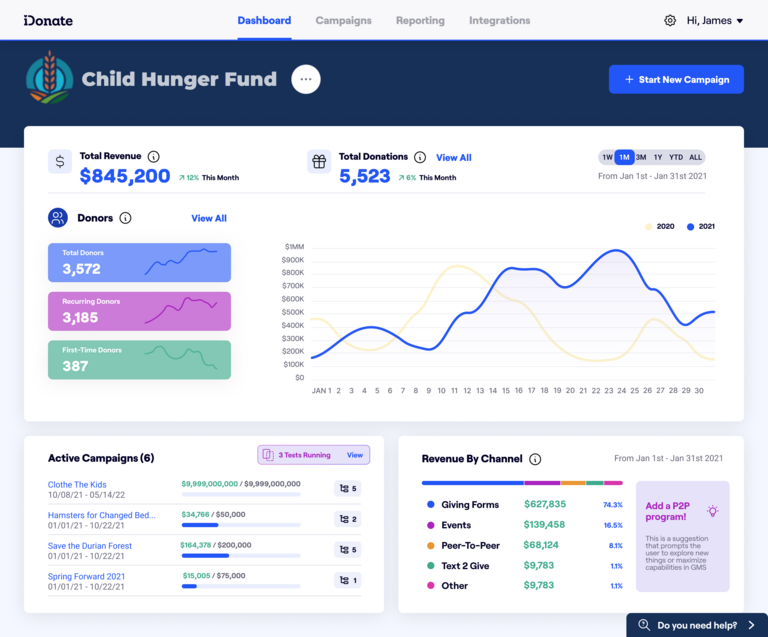
Giving needs to be simple for the donor, and management of the giving process needs to be simple for the organization. Like most things, ...

Most nonprofits shy away from asking donors to give a second gift just weeks after their first donation. They fear their current donors will get...

The iDonate team is still buzzing from NIO Summit, where nonprofit leaders, innovators, and changemakers came together to share bold ideas about...