The Essential Guide to Google Analytics + Google Tag Manager for Nonprofits
In the world of digital fundraising, every click, page visit, and every donation tells a story.

Use no-code tools to quickly build donation page variants, launch A/B tests, and get clear results that help you drive more donor conversions with a single platform.
New to online donation pages for your nonprofit? Start here.
Donation page A/B testing - no science degree needed.
Keep your donation page loading fast - and drive higher conversions.
3 min read
 Adam OBrien
:
March 24
Adam OBrien
:
March 24
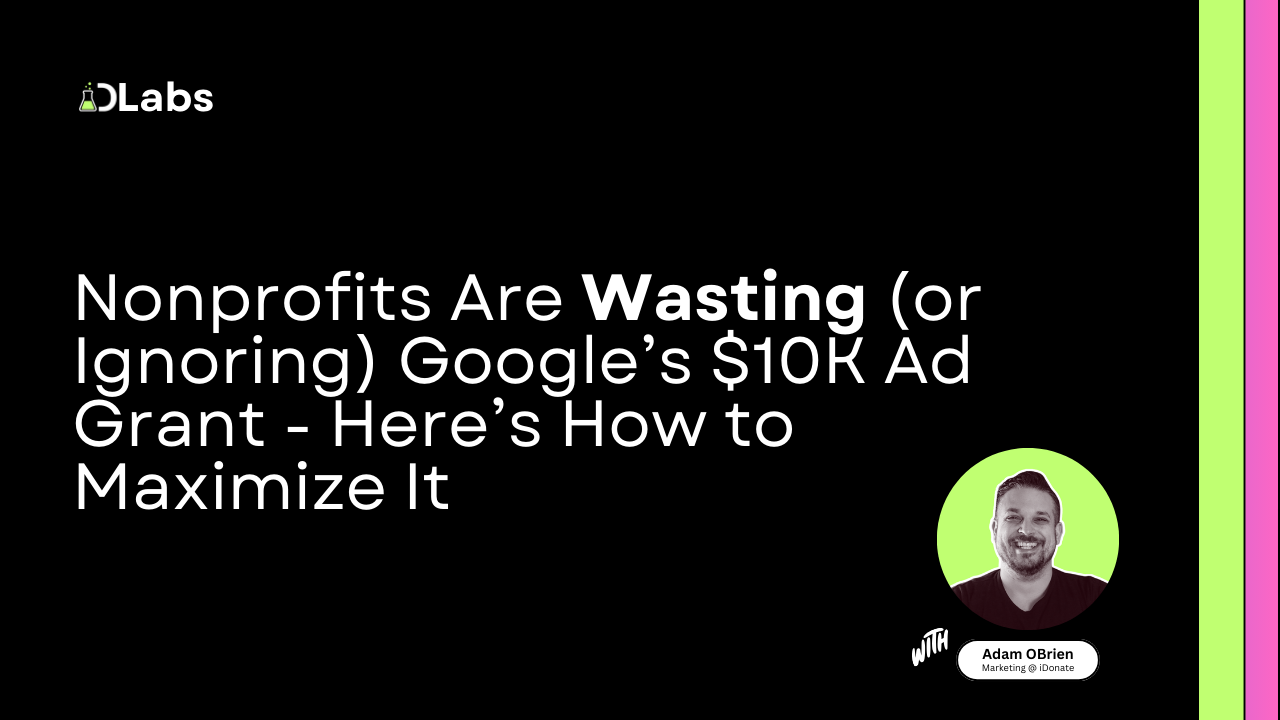
The world of nonprofit fundraising is shifting—fast.
Government grants are stalling. Budgets are tightening. And yet, most nonprofits are ignoring a $10,000/month opportunity that could completely transform their digital fundraising.
Google Ad Grants could be a game-changer, but here’s the hard truth: Most nonprofits don’t use them correctly.
This post will show you exactly how to:
Google Ad Grants give eligible nonprofits $10,000 per month in ad credits to run text-based search ads on Google.
Most 501(c)(3) nonprofits qualify, except hospitals, healthcare organizations, and schools. The approval process takes 7-10 days, and once you’re in, you can start running ads immediately.
But here’s where most nonprofits go wrong.
Applying for Google Ad Grants is a straightforward, four-step process:
For a detailed step-by-step guide on setting up Google Ad Grants—and how to use Google Analytics and Google Tag Manager to track results—check out our blog.
Getting approved is just the first step. Making the grant work for you is where nonprofits struggle.
The biggest mistake? Driving traffic to the wrong place.
Google Ad Grants are an awareness tool, but too many nonprofits send visitors to:
If you don’t fix this, $10,000 in ad credits won’t matter.
To make Google Ad Grants actually work, nonprofits need two things:
Here’s how to do both.
Instead of running a single campaign, launch three to five evergreen campaigns that run year-round.
Focus on high-intent search terms—keywords that signal someone is ready to engage.
For example:
A well-placed ad gets attention. But what happens next determines whether they stay or leave.
Best practices for Google Ad Grant landing pages:
Even with the best ads, most visitors won’t donate on the first visit.
That’s why your donation page needs to be optimized for conversion:
Running Google Ads without tracking performance is like flying blind.
That’s where Google Analytics (GA) and Google Tag Manager (GTM) come in. These tools tell you who clicked, what they did next, and where you’re losing potential donors.
If you’re not already using GA + GTM, start here:
The Essential Guide to Google Analytics & Google Tag Manager for Nonprofits
This guide walks you through:
The Google Ad Grant is free—but your time isn’t. Most nonprofits waste months figuring out how to apply, set up campaigns, and optimize landing pages.
iDonate’s Google Ad Grant GPT walks you through the entire process, step by step.
Stop leaving $10,000 a month on the table.
Access the iDonate Google Ad Grant GPT Here
Google Ads drive traffic. Your donation page converts.
Get both right, and you win.

In the world of digital fundraising, every click, page visit, and every donation tells a story.

Table of Contents Introduction What is A/B testing? A/B testing lingo Why should you run donation page A/B tests? What can you A/B test? How do you...
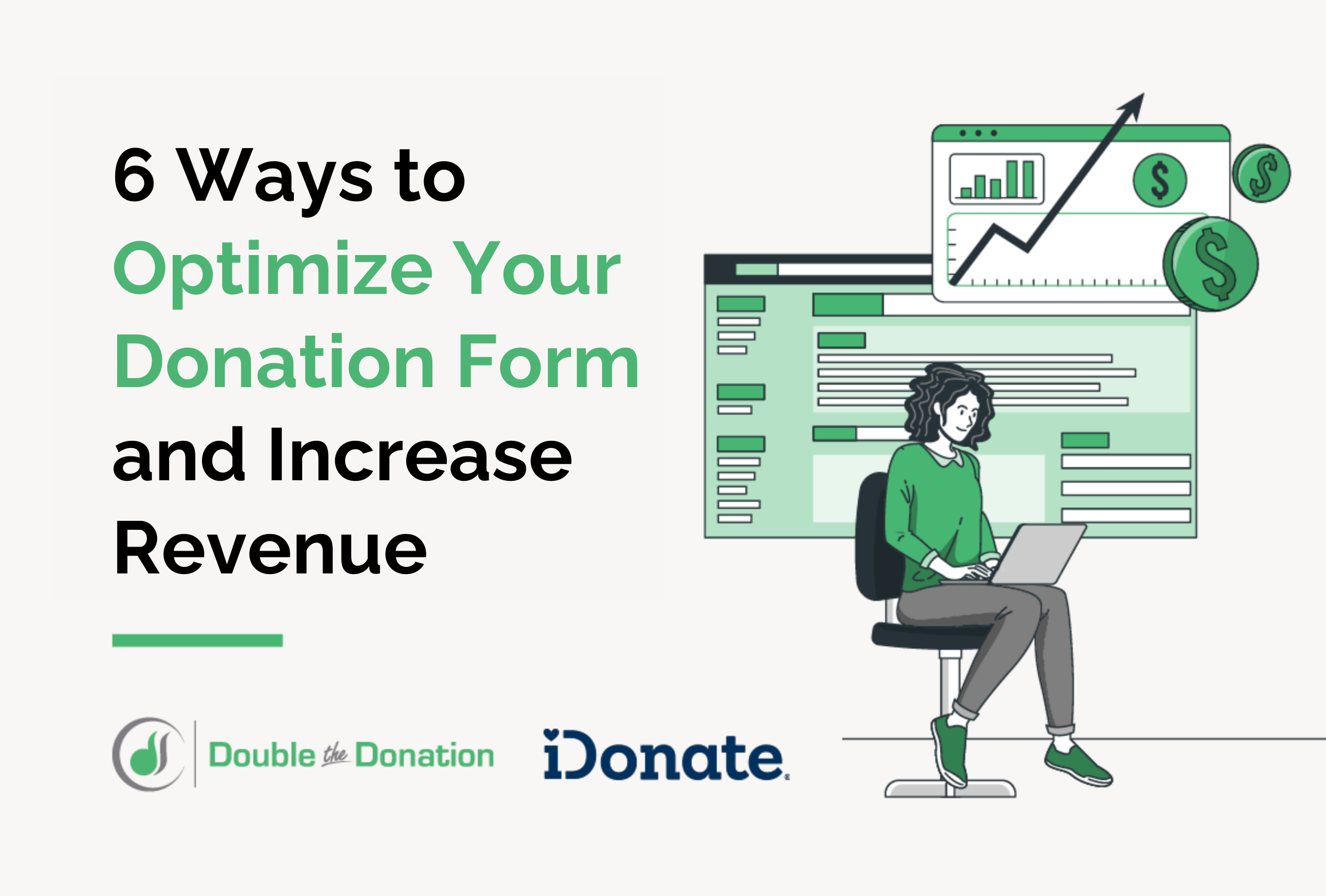
In the continuously growing trend toward digital fundraising, an organization’s donation form is its most invaluable resource. However, not all...