Nonprofit Donation Page Basics: How to Optimize for More Donations
Why Your Donation Page Matters More Than You Think Imagine this: a potential donor clicks through to your nonprofit’s donation page, ready to support...

Use no-code tools to quickly build donation page variants, launch A/B tests, and get clear results that help you drive more donor conversions with a single platform.
New to online donation pages for your nonprofit? Start here.
Donation page A/B testing - no science degree needed.
Keep your donation page loading fast - and drive higher conversions.
5 min read
 Greg Watts
:
October 21
Greg Watts
:
October 21
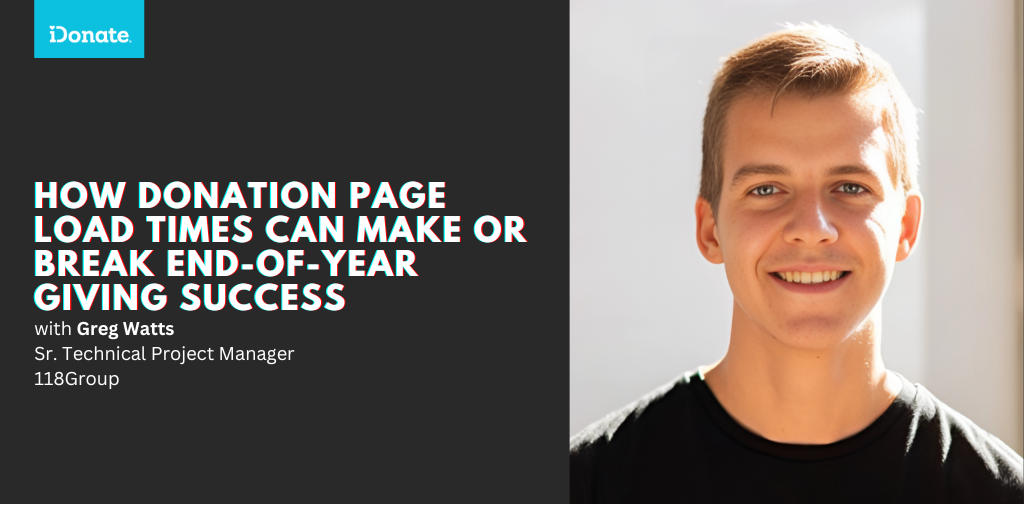
As the end of the year approaches, nonprofits are gearing up for one of the busiest and most critical fundraising seasons: the year-end giving push. For many organizations, this period can account for a substantial portion of their annual donations, and maximizing success during this time is essential. But amidst all the strategies to encourage giving, one often overlooked factor can significantly impact your donation results - your website’s donation page load time.
In this article, we’ll explore why the speed and technical performance of your donation page play such a huge role in your fundraising success and how partnering with a responsible and trustworthy website support agency can help you stay ahead of the curve.
When a potential donor clicks on your “Donate” button, what happens next can either facilitate or prevent their contribution. Research shows that load times directly affect online conversion rates: for every second of delay, there can be up to a 7% reduction in conversion. In the fast-paced digital world, attention spans are short, and frustration builds quickly.
Industry best practices recommend a load time of 2 seconds or less. Anything beyond that risks turning away donors, especially during time-sensitive campaigns, like year-end giving or Giving Tuesday. If a donor has to wait too long, they may abandon their donation altogether, resulting in lost revenue.
This scenario is even more pronounced on mobile devices. In 2023, over 60% of online donations were made via mobile devices, making it essential that donation pages are optimized for mobile performance as well. A page that doesn’t load properly on a smartphone—or takes too long—might not just lose a donation but could also discourage future engagement with your nonprofit.
One of the most reliable tools to evaluate your donation page's speed is Google PageSpeed Insights. This tool provides an in-depth analysis of your page’s load time, highlighting areas that need improvement. To use it, simply enter the URL of your donation page, and the tool will generate a report that includes performance scores, detailed diagnostics, and suggestions to boost your page's speed.
When interpreting the results from PageSpeed Insights, you’ll notice that it provides both mobile and desktop performance scores. These scores range from 0 to 100, where a higher score indicates better performance. Generally, a score of 90 and above is considered excellent, 50 to 89 is fair, and below 50 indicates significant room for improvement. While aiming for the highest score is ideal, a score above 80 is often a practical target for most nonprofit organizations, especially during peak giving seasons.
So, what exactly slows down a donation page, and how can these issues be addressed? Below are some of the most common technical factors:
Beyond load times, there are additional technical best practices that can improve both performance and donor experience. Here are a few tips to consider:
When working with your internal IT teams, or an external agency like 118Group, it’s important to know how to address the critical issues we’ve discussed. Here are a few key technical considerations to keep in mind:
About Greg Watts
Greg has been a Technical Project Manager in the tech industry for 6 years. Having started his career in the startup space working for Survey.com, Greg is well familiar with adapting his role to the needs of the organization. At 118Group Web Design, Greg oversees the agency's Nonprofit Website Support operations. Greg has been with the agency for four years, during this time focusing on continuing to drive value for the agency's monthly support clients.
About 118Group
At 118Group, we specialize in creating beautiful, functional websites tailored to the unique needs of nonprofits. Whether you're looking to build from scratch or need ongoing support and maintenance, our expert team is here to help. Let’s work together to ensure your online presence makes the impact you deserve.
Looking for a trusted partner to design, develop, and/or support your nonprofit’s WordPress website? Reach out to see how we can help your organization.
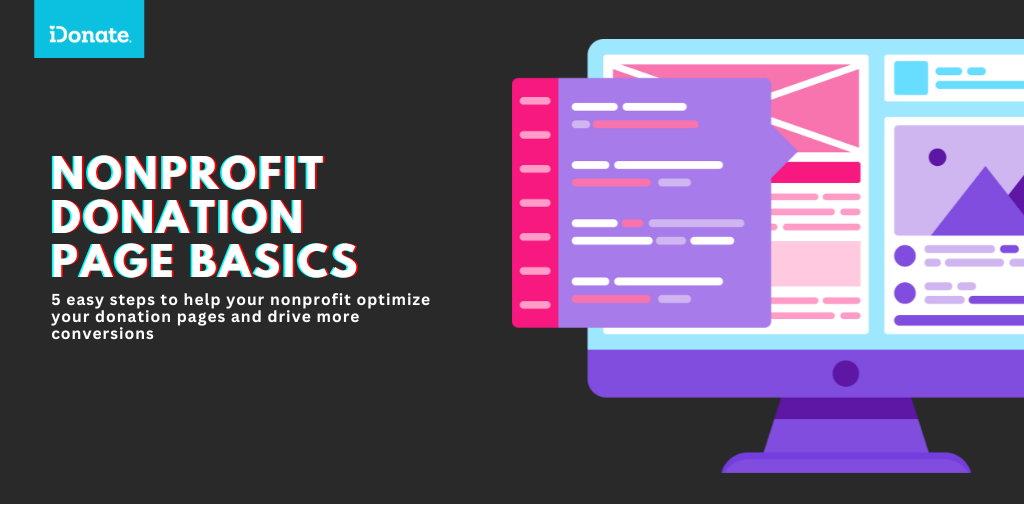
Why Your Donation Page Matters More Than You Think Imagine this: a potential donor clicks through to your nonprofit’s donation page, ready to support...

What this article covers What is a nonprofit donation page? The Anatomy of a donation page The donation page header Your nonprofit's distinct...

In the world of digital fundraising, every click, page visit, and every donation tells a story.