12 Marketing Hacks to Maximize Donations this Year-End
As the year draws to a close, nonprofits everywhere are gearing up for one of the most critical times in the fundraising calendar. The year-end...
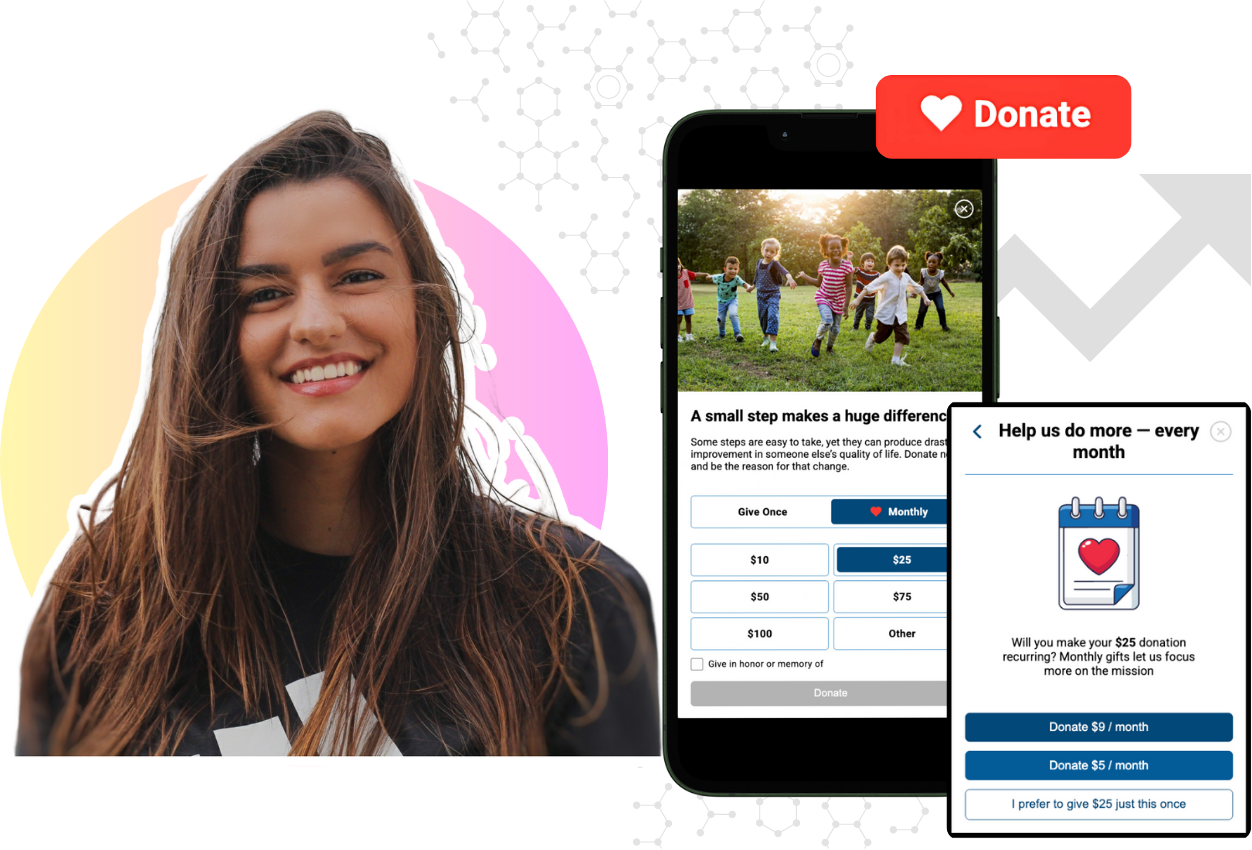
Mobile-First Pop-Up Donation Form
Launch mobile-first pop-up forms in minutes, use built-in tools to capture more donations, and optimize the giving experience—no dev team required.
New to online donation pages for your nonprofit? Start here.
Donation page A/B testing - no science degree needed.
Keep your donation page loading fast - and drive higher conversions.

The 4 Types of Online Donation Experiences
89% of donors leave without giving. Learn how to use the right donation form to close the gap and boost conversions.

Year-end campaigns that fall short aren’t because the graphics aren’t pretty, or the theme isn’t catchy, it’s usually because they aren’t planned well.
A successful campaign is like conducting a symphony, where each instrument—be it source codes, donation form updates, or social engagement—must play in perfect harmony.
Imagine this: launching your campaign with all your emails and social posts scheduled and approved. Having ample time to engage on social, send additional emails as needed, and even do some a/b testing. This is the dream, right?
Don’t worry, you are not alone this year-end. Myself: email lover, Brynne Krispin: social media maven, and iDonate: the donation form masters, are here in the trenches helping you along the way.
In my previous blog, I outlined the four phases of a campaign and provided a campaign brief template you should have completed and approved by stakeholders.
As we remain in the planning phase, it's time to set deadlines and start drafting your copy—especially for Giving Tuesday on December 3rd.
And because we don't ever want to leave you hanging, we're giving you a free project management template to save you time and help you plan your year-end campaign.
Download the year-end project management template
Now, let's dive into my favorite topic: email.
Email marketing is a powerhouse, and the most frequent question I get is, "How many emails should I send for the year-end campaign?"
My answer—13 emails, segmented into at least three audiences — 39 total email builds – often surprises people.
But here's my hot take: in the battle for inbox attention, more can actually be better!
Here's a breakdown of an effective email strategy for the giving season:
🎁 2 pre-Giving Tuesday emails to build anticipation
🚀 3 on Giving Tuesday to maximize momentum
🙏 1 day-after thank you to show appreciation
💌 1 email a week before December's final push
🎉 2 emails on Dec 30 to create urgency
📧 3 emails on Dec 31 for last-minute giving
💥 1 January thank you and impact report to close the loop
That's 13 strategic touch-points crafted to engage your donors and drive results. With fierce inbox competition, maintaining a consistent presence ensures your message resonates.
The key? Each email must deliver value. Whether it's sharing compelling impact stories, offering exclusive content, or simply expressing gratitude, make every message count.
Tips for Writing Effective Emails:
Remember, email is just one piece of the puzzle. Multi-channel campaigns amplify results.
That's why Brynne and I are joining forces to be sure your email and social strategies are rock solid this year-end.
- Katelyn Baughan, KB digital
Social media often feels overwhelming and puts a lot of pressure on small teams to churn out endless content in order to see results. But the good news is, there are ways to organize your social media campaign for maximum impact while saving time and preventing burnout by taking just a few steps. With these tools, your nonprofit can enter the busiest giving season of the year with confidence.
One of the first steps to an efficient social media strategy is a comprehensive audit. This allows you to identify what’s working, what’s not, and where to direct your energy:
Download the Social Media Audit Checklist to streamline this process and create a solid foundation for your campaign strategy.
Avoid the scramble by scheduling campaign content in advance. Aim to create a content calendar that includes:
A planned content calendar helps your team know what’s coming up, reduces daily decision-making, and allows room for real-time engagement. Use this project management tool template (provided for free!) to track approvals, deadlines, and publishing dates.
Visuals play a huge role in keeping your campaign cohesive and impactful, but creating each one from scratch can be exhausting. To save time while maintaining quality:
Templates not only help you create on-brand posts quickly but also make collaboration simpler, allowing your team to add and edit content without reinventing the wheel.
FREE: Download 15 Canva templates to help you get started!
It’s easy to feel the pressure to “post everywhere,” but doing too much can lead to burnout without necessarily improving results. Here’s how to work smart:
Organic social media isn’t primarily a conversion tool; it’s a means to prime and remind your audience, keeping your nonprofit top-of-mind. Here’s how to manage your expectations for social media’s role in your campaign:
Inform your social media strategy with the latest trends in nonprofit social media:
Year-end campaigns are a marathon, not a sprint. By setting up a streamlined content calendar, using visual templates, and focusing on meaningful engagement rather than perfection, your nonprofit can stay energized throughout the season. You’ll be poised to deliver impactful, well-organized campaigns that build donor trust and drive results, all without overwhelming your team.
Download the tools provided, take things one step at a time, and remember that quality engagement outperforms sheer volume. Here’s to an impactful, well-prepared campaign that leaves your team feeling accomplished, not exhausted!
- Brynne Krispin, Cause Fokus
In the next few months, we will continue to keep you on track with your campaign planning.
Each month we will release a new blog post and podcast that will walk you through the 4 phases of running a campaign: Planning, Warm-up, Launch, and Post-launch.
Here’s what you can expect:
Happy campaigning!
About the Authors
.png)
As the year draws to a close, nonprofits everywhere are gearing up for one of the most critical times in the fundraising calendar. The year-end...

There is a marked decline in charitable giving among the general population. While this has been offset in dollar terms by steadily larger gifts from...

As 2021 comes to a close, taking stock of what you have accomplished all year is important.