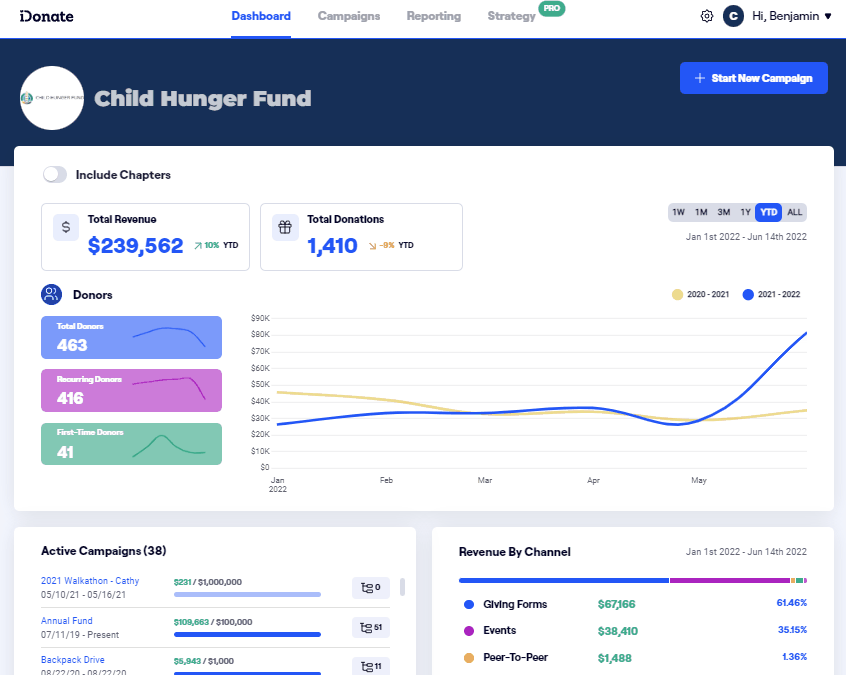- Resources and Documentation
- Merchant Services and Billing
Change Spreedly PayPal Configuration
Adjust PayPal Gateway settings.
Configure Payment Gateways
To begin, use the cogwheel icon in the top left to select Payment Gateways. Then, click the pencil icon next to the Spreedly PayPal entry in the Installed Gateways table.
This brings up the modal that allows organization admins to reconfigure their PayPal Gateway.
Enter the updated credentials, then select Save Changes.