Custom Fields allow organizations to customize the data included in the transaction payload.
Select a Giving Form
To begin, select a Campaign, then select the Giving Form to which you would like to add a Custom Field.
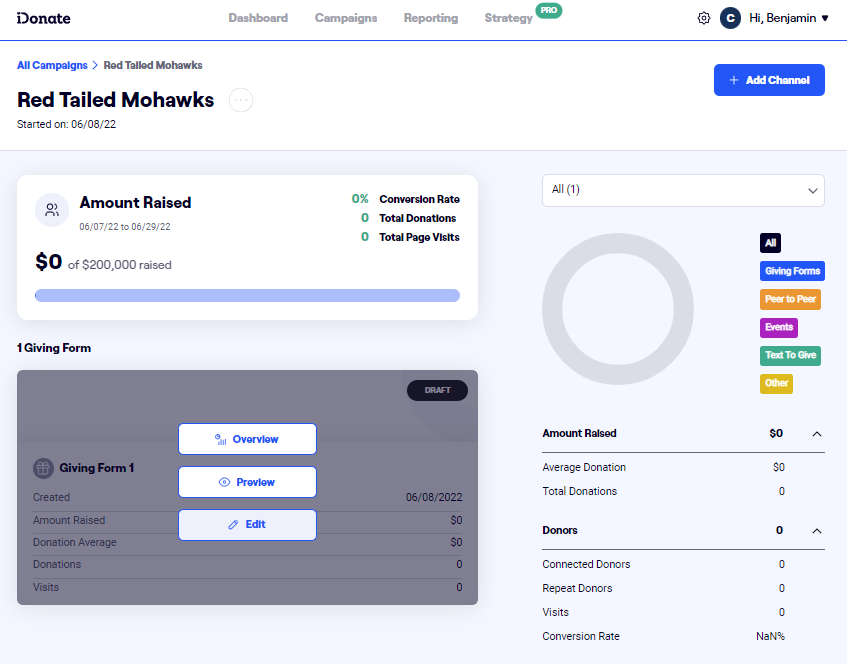
Select the Custom Field Element
From the Element Library, select Custom Field. Then, select Add New Custom Field.
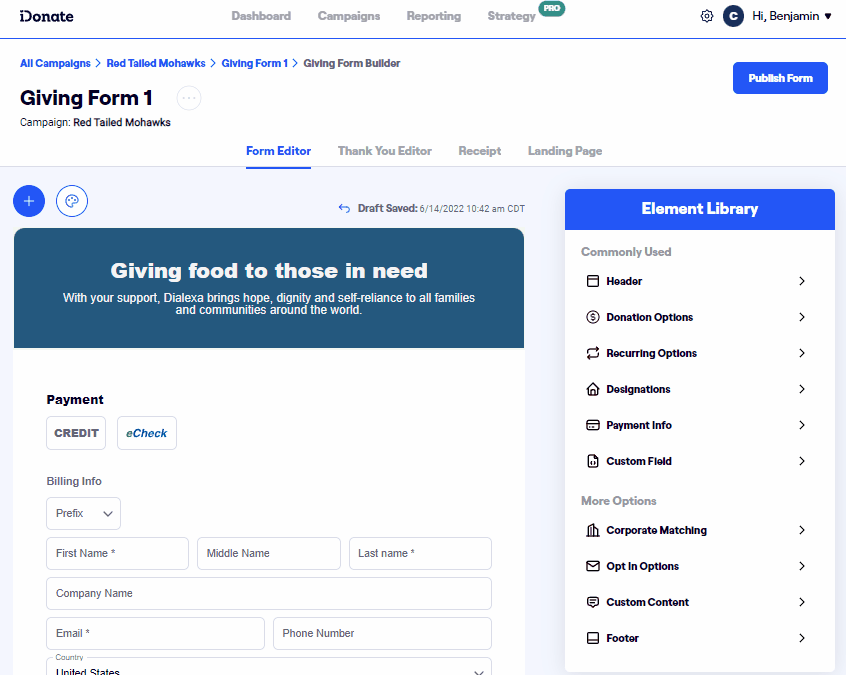
A Custom Field is a customizable field that let you gather specific data during the donation process. For example, the Custom Field may read "Are you attending the event?", with the options of "Yes" and "No." This data could help in determining how much supply is needed for the event.
Custom Fields can also make it easier to integrate with CRMs that perhaps use a different data structure than the iDonate transaction.
Custom Field Types
|
|
