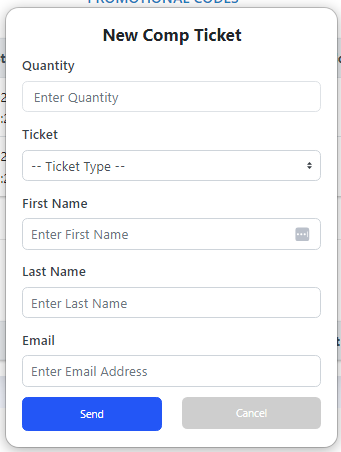Using the Event Overview to issue "Complimentary" Tickets
To begin, navigate to your Event, hover over the card, and select Overview.
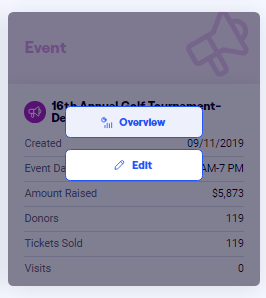
Next, switch to the Promotions tab.
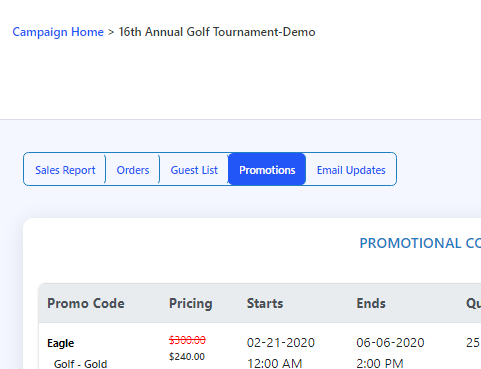
Scroll down to the section marked Complimentary Tickets, then select Create New, located at the top right.
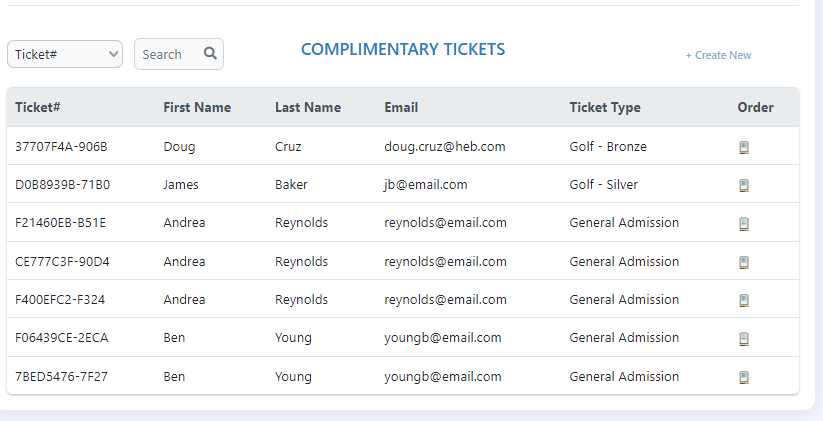
This will bring up the New Comp Ticket modal, where you can enter the ticket-holder's information. After entering said information, select Send to send the ticket to the email address specified in the modal.