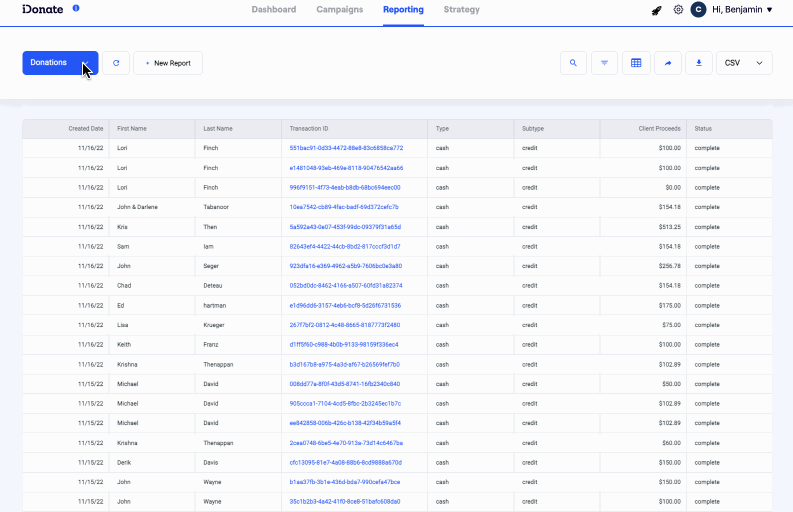- Resources and Documentation
- Donations
Make a Recurring Donation Anonymous
Our benefactors, who wish to remain anonymous...
To make a recurring schedule anonymous, first navigate to Reporting.
From there, using the drop-down in the top-left of the interface, select Recurrings.
Then, select the Schedule ID of the schedule you wish to make anonymous.
From the Schedule editing interface, select Update Details, then use the toggle labeled Hide Name From Public Display. Finally, hit Save.