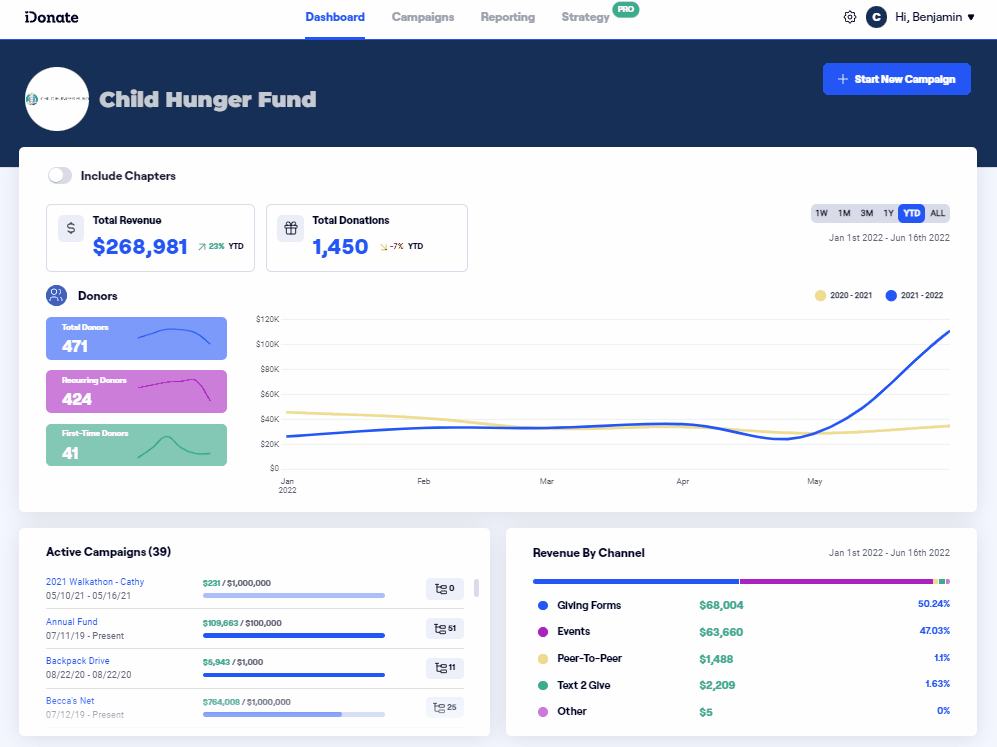- Resources and Documentation
- Organization
Update Your Organization's Contact Information
New number, who's this?
Updating your organization's contact information is done by first clicking the Cogwheel icon in the top right of the screen, then selecting Organization Settings. Enter the updated information, then select Save Changes.